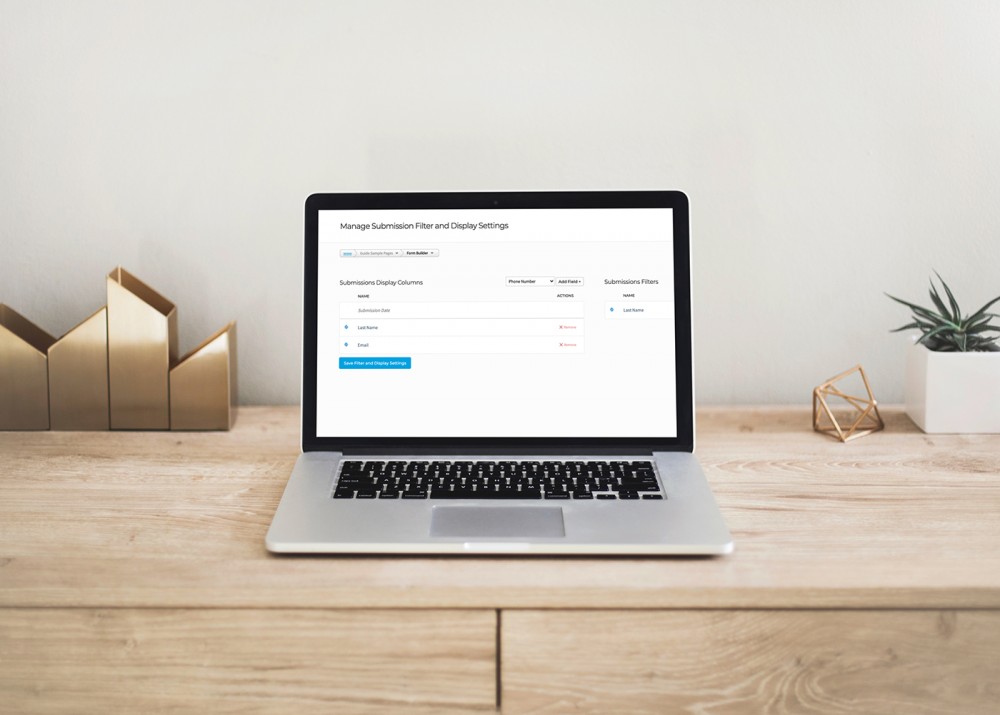« Back
SoSimple Announces Improvements to Form Builder Submissions
October 2nd, 2020
SoSimple Interactive, developer of SoSimple CMS, has announced the release of an update to the View Submissions aspect of their Form Builder page type.
Previously, submissions to a Form Builder form would automatically pull whatever "common" field information possible - names, emails, and phone numbers - to display in the default view of the submissions page. Clients did not have control over which form fields showed in the display columns, or what filtering options they had.
With a newly released update to the Form Builder page type, clients now have the ability to choose what display fields are pulled in from the form, and can even choose form fields to add to their filtering options using the "Filter & Display Settings" button in the top right of the View Submissions page on any form.
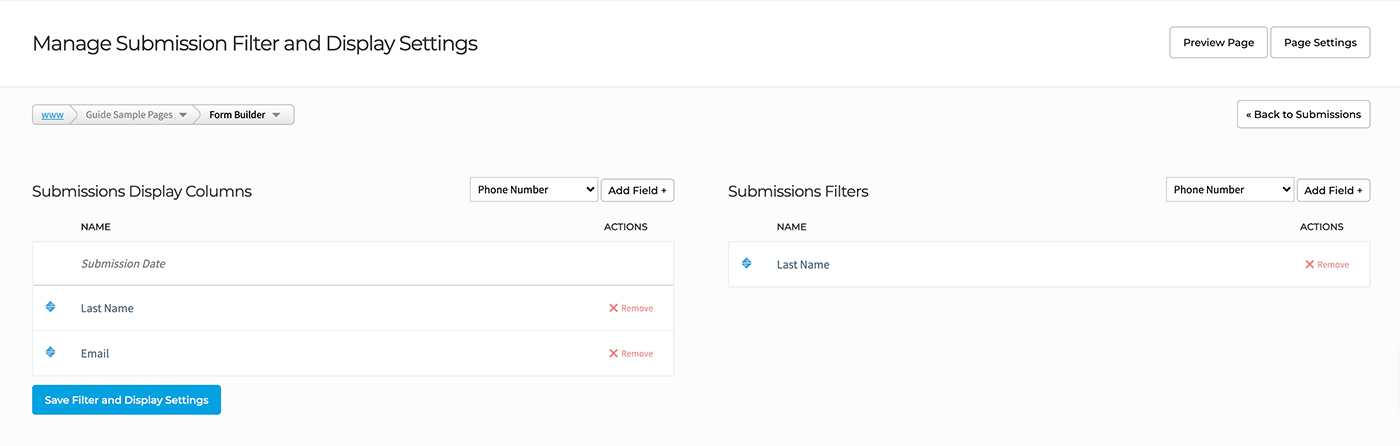
Using the dropdown menus, clients can choose any field from their form, then click the "Add Field" button and save to apply these new options. These submission customization options are now active and ready for clients to use within SoSimple CMS.
Posted in the categories Featured Announcements, Product News & Updates.